Photoshop Panorama
There are many Panorama makers software, but what distinguishes Photoshop, is the ability of the software to merge the photos that were taken without even using a tripod beautifully, without the need of retouching later! The process is very straight forward. You choose your scenery and take photos by a little angle change to cover the area. (for example If you’d like to have a 180 degree capture you better take 6 pictures with 30 degree angle difference.)
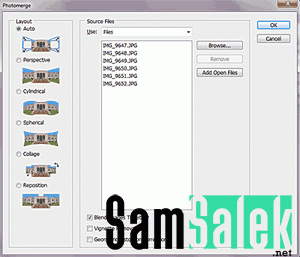
Then go to Photoshop:
file > automate > photomerge
the rest is even easier. Load your images, set the proper settings according to your needs and press ok!
Photoshop will take care of the rest and will create a seamless composition. use the crop tool at the end to get rid of the uneven sides.

Let’s see a few panorama photos made by this method:

