Inateck Wireless Bluetooth Portable Review: A fatal flaw
Updated on 03/07/2016, refer to the bottom of the article
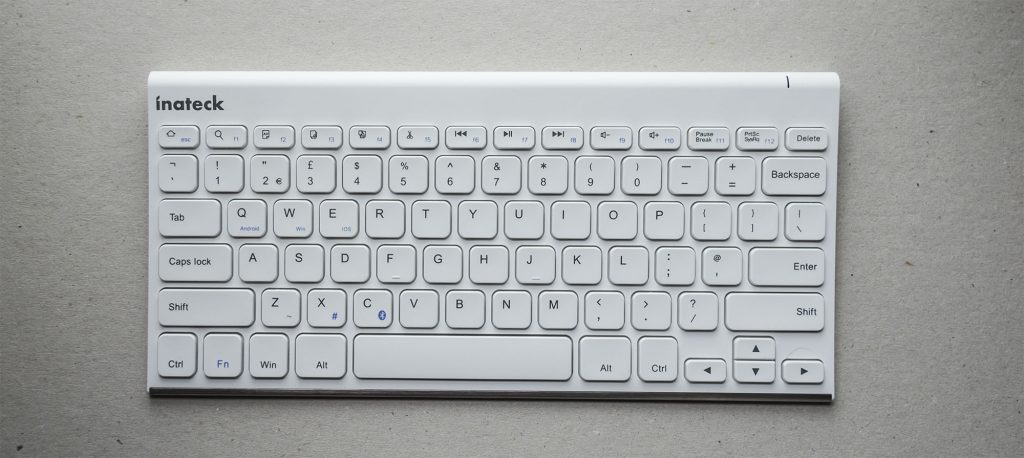
Despite the wide array of gadgets in all shapes and forms available these days, finding the one that suits you both functionally and aesthetically is not an easy task. I have always struggled to buy devices that combine a good design with logical and well thought through features. From buying a mouse, a headphone, all the way to a PC. Even buying a tablet, that was made simple by Apple due to their superior quality, is not a clear choice anymore when they are saturating their own market share with profit only driven multiple choices and the drop in design quality ( yes, that camera hump in iPhone or iPad Pro is not acceptable).
So When I decided to buy a new keyboard for my mini work station, I knew it’ll be a mission! Specially since I wanted to buy a white keyboard, under £50 and designed for Windows. Up until this point I had no idea how limited the choices are for a good wireless Windows keyboard! It’s bad enough that I actually considered buying the Apple wireless keyboard. The best I could find was a white keyboard from Lenovo, but unfortunately it was bundled with a PC and no way of buying it separately.
I almost gave up and decided to just go for a black keyboard. This was not exactly a solution but at least more choices are available in terms of design and wireless connectivity, just before that however, I came across a compact looking white bluetooth keyboard from inateck. This German company that I had never heard of before, seemed to be offering me an option!
I usually avoid buying from lesser known brands that tend to offer more affordable prices, simply because my past experience has taught me you get what you pay for! You can spend hours researching but the end result is sadly most of them will underperform or have some random and unexpected flaws.
The reviews for Inateck Wireless Bluetooth Keyboard were mixed and at the end of the day there’s a limit to how much you can rely on reviews anyway. People have different needs so the perfect device for one could be the disappointment for the other. I decided to give it a ago after reviewing all the features and designs. It was ticking a lot of boxes for me;
-White colour
-Compact but good keyboard layout
-Rechargeable battery
-Windows, Android and iOS shortcuts
-Bluetooth
-Light and portable
The keyboard arrived in a simple cardboard packaging containing a mini USB charging cable and a user manual. Setting up was easy and it connected to my Surface Pro 4 effortlessly. I also tried it on iPhone 6 with no hassle and with the added benefit of shortcut keys, although limited.
The keyboard is nicely designed with an aluminum finish on the back that rolls up to the other side on the bottom. The typing experience is decent and the keys have a good balance of firmness and height. Obviously it’s not as good as more premium alternatives, and it feels a little dry, but certainly more than adequate for this price range. It has a fixed design meaning you can’t adjust the angle of the keyboard but I found this not to be an issue specially if your hand are resting down on a desk. It’s not a  full size keyboard but there’s enough space between the keys that it doesn’t make it feel crammed, although I would have preferred the enter key to be bigger. I feel a layout with more offset keys, could have improved the experience for longer typing sessions as you are able to translate to the next key in a more free form movement.
full size keyboard but there’s enough space between the keys that it doesn’t make it feel crammed, although I would have preferred the enter key to be bigger. I feel a layout with more offset keys, could have improved the experience for longer typing sessions as you are able to translate to the next key in a more free form movement.
I did get use to it only after a few of hours and the experience did get better, but still I don’t feel this is ideal for anything more than a casual typing. It is not a full size keyboard replacement but a good mobile companion which is what it’s designed to be I suppose. Unfortunately however it has one flaw that for me it was difficult to accept.
The main issue I had, which sadly was big enough to make me return the keyboard, is the sleep function. The keyboard is supposed to go to sleep after 10 minutes of inactivity and come back on when any key is pressed, after 3 seconds, according to the user manual. The 3 seconds wake up is pretty long actually. Long enough for you not to be able to pause a playing video, or type for a while without realizing nothing has been typed. (In comparison for example on Microsoft Design Bluetooth keyboard that is 1.5 sec and they input still registers so no pressed keys are lost ) But that’s not the main problem. The energy saving mode doesn’t always kick in after 10 minutes, in fact it never does. In my numerous tests it was something between 2-5 minutes which is quite erratic. This again is a very short time for the keyboard go to sleep and since it’s unpredictable it becomes very noticeable. Sadly the same applies to wake up function and it could take up to 5 seconds for it to wake up, although the average is 3.5 seconds in my tests.
I reached out to Inateck’s tiwtter and asked whether the energy saving mode can be disabled as that could provide a temporary solution to this this problem. They suggested:
@samsalek Find the keyboard in Device Manager, right-click and choose Properties, go to the Power Management tab.
— Inateck (@InateckOfficial) May 23, 2016
So there is somewhat a solution if you are willing to burn through the battery life quicker. This also made me curious whether the issue I experienced is a design flaw or a software glitch. I sent a message to their twitter account and explained I’m writing a review and want to test another unit and inquired about the possibility of obtaining a test unit. They encouraged me to contact support, which I did. The support kind of ignored the fact that I mentioned this is for a review initially, and also that I have already returned the keyboard, and said:
“ To assist you further, could you please let us know the following information? I will double check with our product manager to see whether your on hand keyboard is defective or not. This help us decide whether a free replacement could solve your problem or not.
1. Whether the keyboard goes to sleep after about 2-5 minutes? Could you please let us know more details?
2. Your order number and shipping address.”
I answered the questions and explained again I don’t need a free replacement but just a test unit and I will return. I got another reply the next day with more questions:
“Dear Sam,
Thanks for writing back with details.
If your first product is confirmed to be faulty, we are glad to send you a new one free of charge for you to review. However, if that problem is a design problem, a new one may be just the same as your returned one. That is why I ask more details before I ship a second one to you. Could you please kindly let us know the following information?
1. What is the exact model of your PC?
2. How do you find the keyboard goes to sleep? By checking the PC’s screen or the small bluetooth icon on your PC? Normally, the bluetooth icon on your PC will change to from black to grey after 10 minutes.
3. As for your concern about wake up time, whether you check this by looking at your PC? Your PC will take some time to wake up too. As advised by our quality engineer, the wake up time will takes about 3-5 seconds.We look forward to hearing from you! Thanks.”
I replied back answering their questions and explained my method of testing which is by simply leaving the keyboard inactive and trying to time different intervals and check whether if it’s still active and how long it takes for it to exit standby. The wrote back me:
“ Dear Sam,It seems that your method of testing energy saving time is not correct. While testing, please don’t touch the keyboard. You may just connect your PC with keyboard only. And then calculate how long the bluetooth icon turns to grey.”
This sounded to me a very lab like test and not reflecting the real world conditions, and to expect the device to perform correctly when only the keyboard is paired with a device didn’t sound reasonable. But I felt I need to try this and although even if this works it won’t change the issue with the erratic energy saving pattern, but an insight to how they test their products.
Also interestingly after I returned the product their customer service got in touch with me and asked why I returned it and expressed their interest in improving their products, something that bigger companies will never do!. I replied to them and it was merged with my conversation with support which seemed to be managed both by the same person.
In their last email it was also said:
“By the way, I’ve forwarded your email address to our power user team (related to review issue). They will evaluate and contact you if needed. Thanks so much for your patience.”
I waited about two weeks but they never got in touch. I found myself in a strange position. I felt I don’t have enough information here to write a complete review. The investigative journalist side of me was telling me unless they send me another unit to try I can’t say for sure whether the one I got was faulty or there are issues with the design. I didn’t think they will ever get in touch with me again and frankly I didn’t want to beg for it! After sleeping on it for a while, I decided to buy another keyboard and test it. If it exhibited the same problem I would return it otherwise I can keep it as a backup keyboard.
The keyboard arrived a few days later and I was excited to try it and prove myself wrong, afterall we buy things with the hope that they are functional and helpful.
 I paired the keyboard first to have a little play around when I was faced with an unpleasant surprise. As I was typing I realised some of the keys are not even working. I was very disappointed and this certainly wasn’t help their case.
I paired the keyboard first to have a little play around when I was faced with an unpleasant surprise. As I was typing I realised some of the keys are not even working. I was very disappointed and this certainly wasn’t help their case.
I decided to test the energy saving function anyway.I tried their method first. I removed everything else connected to bluetooth and only left the keyboard connected and timed how long it will take for the bluetooth icon to go grey. No matter how long I waited the icon never went grey and I’m wondering if it ever does.The keyboard had already gone sleep of course.
So I tried my method again and with nothing else connected to my device there should not have been any interference. I got the same result and the keyboard always went to sleep in less than 10 minutes (2-5 minutes) and it took more than 3 seconds to come back.
Returning the keyboard for the second time gave me no pleasure. There was a lot of potential here and it’s sad to see a design flaw that the support decided not to acknowledge so it left me with little hope that they will improve it in future generations. The second unit suffering from non-functioning keys also didn’t paint a pretty picture.
It’s worth mentioning there are bluetooth keyboards that map your input while on standby, so when it comes back to life what you’ve typed isn’t lost. An argument can be made for the price/quality ratio but I believe the basic functions of a device should meet a certain standard regardless of the price. That include having a decent standby/wake time and a mechanism to make this transition as smooth as possible for the user.
Using inateck also made me realise I need a full size keyboard or something with more offset rows of keys. I will have to continue my search, but for now finding a good white wireless keyboard for Windows seems to be a dead end.
Summary
![]() Positive
Positive
Good design
Decent typing experience
![]() Negative
Negative
Unpredictable sleep mode
Wake up time too long
Update 03/07/2016:
A couple of days after I published my article, inateck got in touch with me on twitter and thanked me for the review. They offered to send a test unit for me. I thought that’s very nice of them and shows that they do care about what’s written about them, although I’m not sure had I not written an article anyone would have ever got in touch. They lived up to their promise and the review unit arrived a few days later.
Everything functioned similarly to the first one I had purchased with one difference. The standby time however was less erratic and remained in the space of 6:30 minutes average in my initial tests. This brings two points to mind;
1- It still doesn’t go to standby in 10 minutes as it should & described (which is not necessary an issue as long as it’s consistent)
2- It is very curious that this unit almost always go to standby after 6-7 minutes in my tests, which are not flawless, so I can assume the average 6:30 minutes standby time and unlike the other two units I tested is very stable in that regard.
I wondered if I could repeat the previous result I had with iPhone and this unit performed better even with iPhone averaging a 9 minutes standby time. I had to resort to testing one more device to get better statistics, so iPad pro 9.7” became my last guinea pig.
Connecting was as smooth as ever and I was reminded again that the shortcut keys are very handy on this keyboard for iOS. The keyboard performed very well in terms of standby time with the average of 9:30 minutes. So on iOS devices it is performing as advertised.
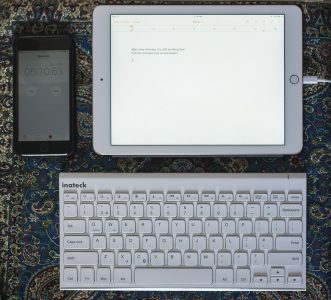 There is clear improvement with the standby time on this unit inateck sent me. It’s hard to draw a conclusion as to whether the two other units I tested were both defected, or this is just random and some units perform better than the others. Also it seems on Surface Pro 4 (tested on two units, Windows 10) the keyboard goes to sleep quicker. I changed the power management setting in Windows not to turn off any bluetooth devices to preserve energy, as well as disconnecting other bluetooth devices,but that didn’t change anything which made sense as I don’t experience any issues with my other connected bluetooth devices ( Logitech MX Master mouse, Microsoft designer keyboard). I wish I could test it on one more Windows device but I was out of options and therefor can’t conclusively say there is a problem with Windows, but I feel it’s worth looking into for inateck engineers. The fact of the matter is had the first unit I purchased performed like this test unit, I would have probably kept it.
There is clear improvement with the standby time on this unit inateck sent me. It’s hard to draw a conclusion as to whether the two other units I tested were both defected, or this is just random and some units perform better than the others. Also it seems on Surface Pro 4 (tested on two units, Windows 10) the keyboard goes to sleep quicker. I changed the power management setting in Windows not to turn off any bluetooth devices to preserve energy, as well as disconnecting other bluetooth devices,but that didn’t change anything which made sense as I don’t experience any issues with my other connected bluetooth devices ( Logitech MX Master mouse, Microsoft designer keyboard). I wish I could test it on one more Windows device but I was out of options and therefor can’t conclusively say there is a problem with Windows, but I feel it’s worth looking into for inateck engineers. The fact of the matter is had the first unit I purchased performed like this test unit, I would have probably kept it.
Having tested this new unit and seen a better standby time performance, I’m just wondering if they can take it one step further and add key mapping while on standby, similar to Microsoft designer bluetooth keyboard, so when the keyboard is sleep you can still type and the output will be displayed once the keyboard comes out of standby.
inateck contacting me to offer a review unit, even if that was after publishing my review, combined with the fact that the support did get in touch with me after I returned the first unit, makes me believe they are trying to keep customers happy and improve their products. The quality of the support plays a big part in brand’s building and in the future if I come across another inateck product I am more inclined to try them knowing I can rely on their after sale support.


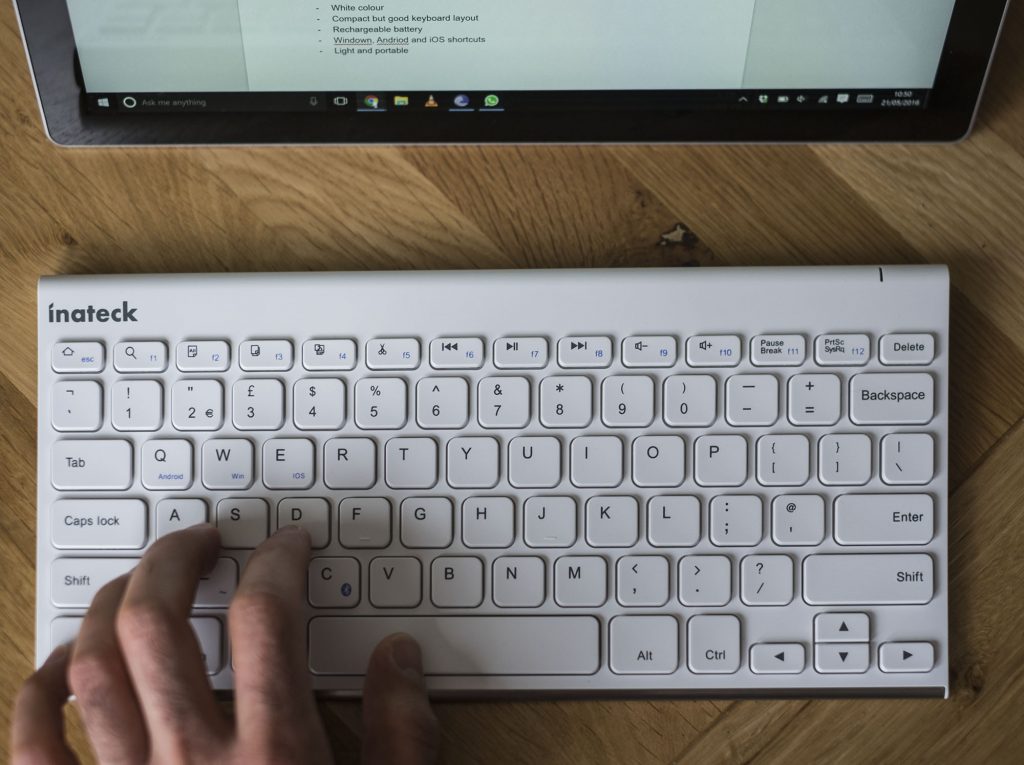
2 thoughts
Duane Buck
I have two purchased at different times and both sleep quickly and take several seconds to wake. BUT, the main problem is that they go into sleep mode even WHILE you are actively typing. They seem to count the time since the last wake-up, ignoring activity. Your test would not catch this issue!?
Again, I have had this problem on both keyboards consistently since new. Can you verify that your keyboards do/did not have this issue? OR did you not test for this? Thanks
sam
Hi Duane
I didn’t experience that issue and it never went sleep while using.
I didn’t specifically test for this but I’m sure I would have noticed it since I was actively using the keyboard for days.
They have a good customer support however although a bit slow, so if you write them I’m sure they’ll help you out.